There are two ways to display your Flickr photos on your blog:
- All photos in an album
by using one of the Flickr album plugins as described in part five: Flickr photo album plugins. - Individual photos in a blog post
by using the Blog This button in Flickr or the integrated function in the Flickr Photo Album for WordPress plugin
I have previously described how to make a Flickr album on your blog. This post will focus on posting individual pictures in a blog post by using the Blog This function in Flickr to automatically create a blog post with your picture.
- Go to your Flickr photos and select a picture.
- Select the Blog this button
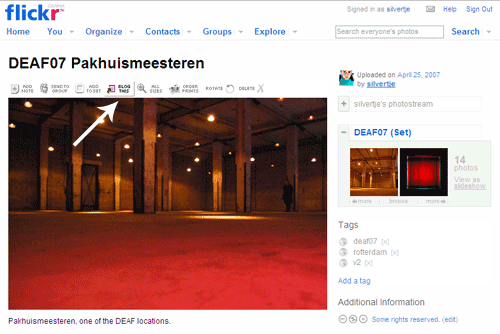
- Select the blog you want to post your picture to (as previously configured in step 3)
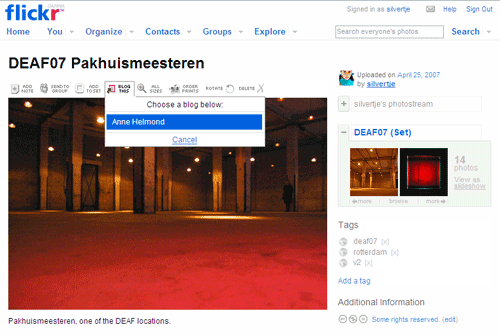
- Enter your WordPress password
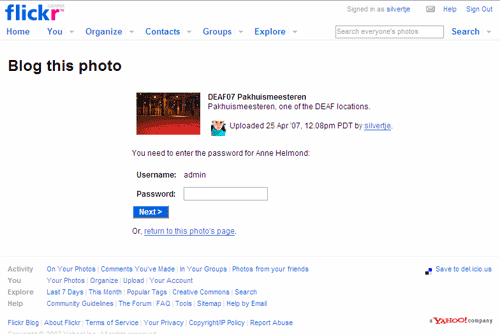
- Enter the title and the text for your post. These are the same fields as in the WordPress interface for your title and text body.
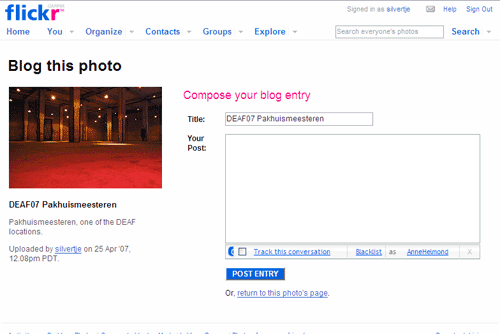
- You are done!
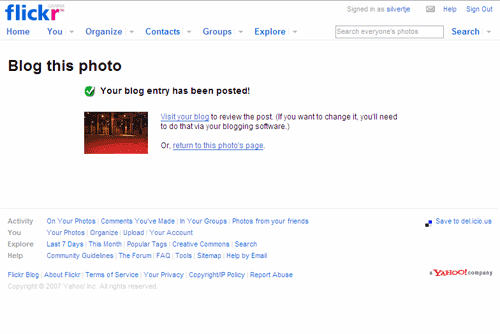
- View the results
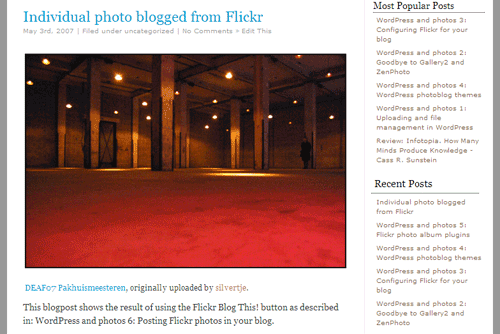
View the blog post with the Flickr photo on my blog - There is one important thing to note here: You cannot put the photo in a category or add tags when posting from Flickr. After blogging the photo you will have to edit the post, tick the relevant categories and add relevant tags.
It doesn’t get any easier unless you don’t like the display of the picture which you have configured in step 3. To change the layout of the post template go to: You > Your Account > Extending Flickr > Your Blogs > Edit > Layout (options). Play around with the CSS until you have customized the template to your needs.
You can also manually insert a Flickr photo to your blog post:
- Go to your Flickr photos and select a picture.
- Select the All Sizes button
- Choose Medium (500 x 333)
- Copy and the HTML of option 1 supplied by Flickr under the picture.
- Paste the HTML in code mode
Unfortunately:
#4 Copy and the HTML of option 1 supplied by Flickr under the picture.
Doesn’t happen for most ofthe photo’s I want – there is no html code :(
It will only work for your own Flickr photos from your own account, not for photos from other users.
Which is a real shame when there’s some great photos on Flickr available under the Creative Commons license!
I’m hoping somebody can recommend a plugin that achieves this!
That would be an excellent idea. It would be great if the Photo Comment Tool could be rewritten into a WordPress Plugin.
Hi Anne,
Somebody has done it!! Photo Dropper!
PhotoDropper is a good plugin but beware bloggers, you could be setting yourself up for a whole host of problems if you don’t tread very carefully.
See my post about how to use Flickr images safely:
http://www.thephotographybiz.com/comment/creative-commons-wordpress-plugin-could-spell-big-trouble-for-unwary-blog-publishers/
PP
Sorry, comments have been closed due to the huge amount of spam attempts on this post.