I noticed another glitch in the software when I was saving an unpublished post. When you press Save and Continue Editing the editor switches from Visual to Code and back to Visual. So while saving you are temporarily faced with the code while you are actually working in the Visual mode. I think this is another example that demonstrates that the visual editor is an added option (see my previous post: WordPress problems: Visual editor gone (fixed), or: A glitch in the software)
What is even more interesting is that I recently discovered that the visual editor offers even more options than it actually displays. This extra toolbar is not activated by default nor is there a button to activate it. The extra formatting options were hidden from the general user until someone noticed it and posted it to a WordPress forum. Activating the extra options is done by pressing Alt-V in Internet Explorer or Alt-Shift-V in Firefox.

The standard visual editor toolbar
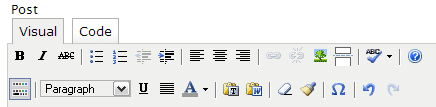
The advanced visual editor toolbar
But everytime you press Save and Continue Editing the extra toolbar disappear again (not with automatic saving) so you have to press Alt-(Shift)-V again and again until you have finished your post. To solve this issue a Visualize Advanced Features plugin has been released that adds a button to your standard visual editor toolbar that enables you to toggle the advanced options on or off (and leaves the options on or off.)
With some advanced knowlegde of TinyMCE, the Javascript WYSIWYG editor implemented in WordPress, the toolbar can contain many more features such as using subscript, superscript, tables, layers, CSS layout etc. I wonder if using the CSS layout creates conflicting stylesheets, or does it create an inline stylesheet, or does the existing stylesheet always overrule, or if there is the possibility of other conflicting issues when using these advanced issues (which might be a reason WordPress hasn’t implemented them.)
Okay, although a bit offtopic, I came across the Tumblelog. (Online) blogsoftware that is actually designed for short postings etc. More info at http://en.wikipedia.org/wiki/Tumblelog and http://tumblr.com/
If you already know this, just ignore it :)
Hey Twan,
Thanks for sharing! I think it’s quite interesting that blog software has been developed especially for short/mixed postings because I always feel WordPress is trying to keep my posts short: The general writing space is only ten line longs (which you can manually adjust) & the more… tag (which I don’t like to use because it breaks up posts in feed readers).
True! Same experience here. I’m also more and more convinced that the interface actually shapes my posts. Since a few weeks I’ve been using Windows Live Writer (yes… Beta) for posting on WordPress.com (not so much yet, still battling with thesis & blogging about it) and it changed the blogging experience.
Those tumblelogs actually invite you to write posts of a sentence, although I’m not sure in what aspect of the interface that lies. Anyway my break is over, back to the wonderful world of GPS and GIS history :)